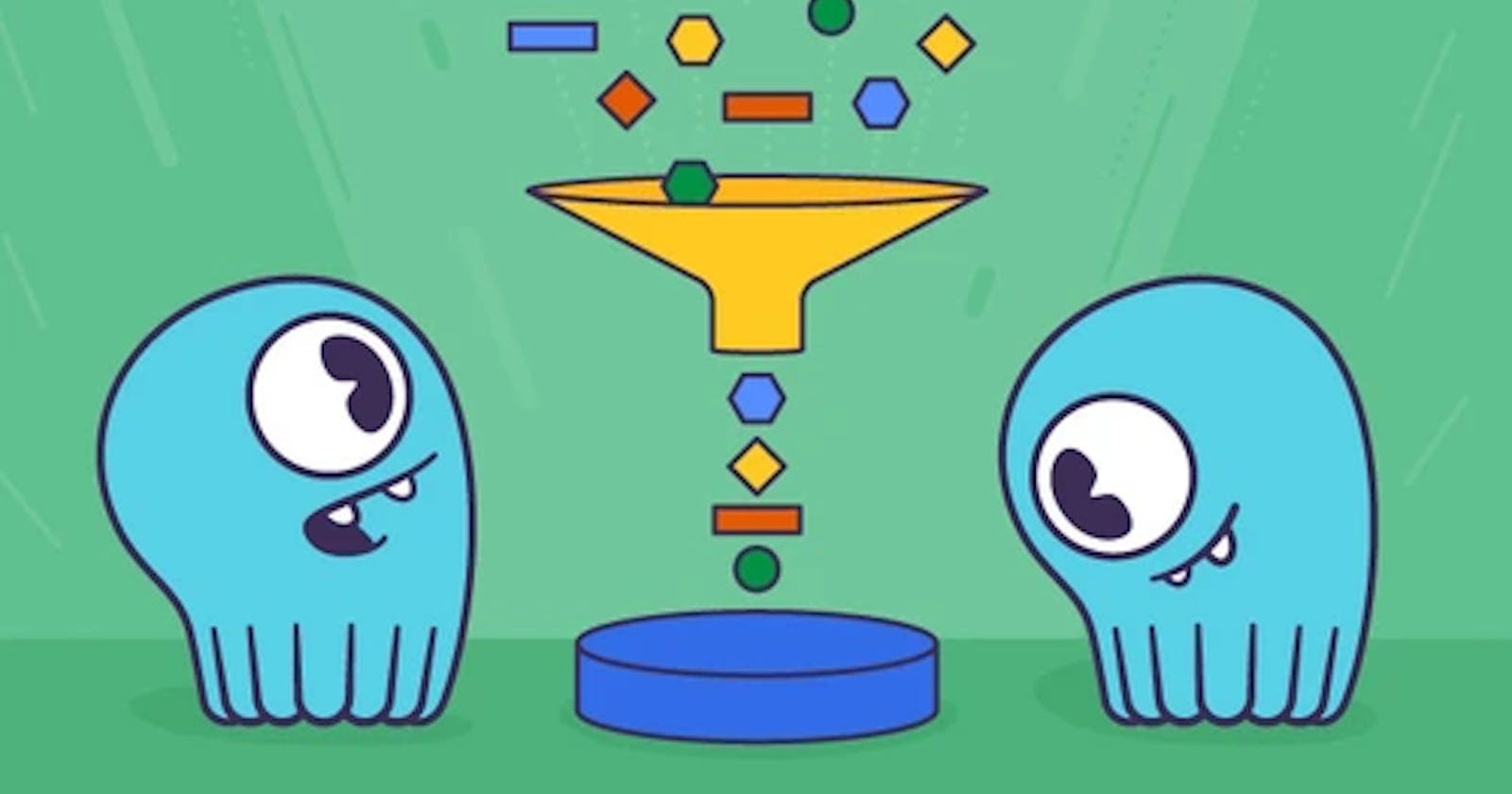Introduction
In our data-driven era, the database technology we choose plays a pivotal role in application performance and scalability. This brings us to ScyllaDB - a game changer in the realm of NoSQL databases. Through this blog, I'll walk you through what ScyllaDB is, its unique advantages, and how to kick-start your journey with it, including a quick guide on setting it up using Docker and executing some basic commands.
What Exactly is ScyllaDB?
ScyllaDB is a modern, open-source NoSQL database, engineered for speed and scalability. It distinguishes itself by delivering high throughput and low latency, making it an excellent choice for real-time big data applications. Its core is written in C++, optimized to deliver maximum performance on modern hardware.
The Compelling Case for ScyllaDB
Why opt for ScyllaDB when there are several other options out there? Here's why:
Blazing Fast Performance: Its asynchronous architecture ensures rapid data processing, catering to the needs of demanding applications.
Seamless Scalability: Scaling your database horizontally with ScyllaDB is a breeze. It’s designed to grow with your application.
Robustness: Its built-in replication and multi-datacenter support mean your data is always safe and accessible.
Cassandra Compatibility: If you’re transitioning from Apache Cassandra, ScyllaDB’s API compatibility makes it a smooth transition.
Advantages of Using ScyllaDB
Optimized Resource Use: Thanks to its ingenious architecture, it makes full use of available hardware, avoiding resource wastage.
Consistent Performance: It’s designed to avoid sudden performance drops, offering a reliable user experience.
Ease of Management: Automatic data replication and rebalancing take much of the operational load off your shoulders.
Rich Ecosystem: Its ability to integrate with a range of tools and platforms makes it versatile for various applications.
Getting Started with ScyllaDB and Docker:
Assume you have already installed Docker if not then Click Here to get started with docker.
Docker simplifies the process of setting up ScyllaDB. Here’s how to do it:
Pull the ScyllaDB Image: Start by pulling the latest ScyllaDB image from Docker Hub:
docker pull scylladb/scyllaRun Your ScyllaDB Container: Next, launch your ScyllaDB instance:
docker run --name my_scylla -d scylladb/scyllaJump into the Scylla Shell: Now, access the ScyllaDB shell:
docker exec -it my_scylla cqlsh
Creating Your First Table and Queries
Let’s get our hands dirty with some basic CQL:
Create a Keyspace:
CREATE KEYSPACE myspace WITH replication = {'class': 'SimpleStrategy', 'replication_factor': '1'};Set Up a Table:
CREATE TABLE myspace.users (id UUID PRIMARY KEY, name TEXT, age INT);Insert Some Data:
INSERT INTO myspace.users (id, name, age) VALUES (uuid(), 'Alice', 30);Fetch Your Data:
SELECT * FROM myspace.users;
Wrapping Up
ScyllaDB isn’t just another database; it’s a robust, efficient solution tailored for modern, data-intensive applications. Whether you're building from scratch or migrating, ScyllaDB deserves your attention. With Docker, experimenting with ScyllaDB is straightforward, allowing you to witness its capabilities firsthand.
I encourage you to dive deeper, explore more, and see how ScyllaDB can transform your data handling. Happy data exploring!
Helpful Resources